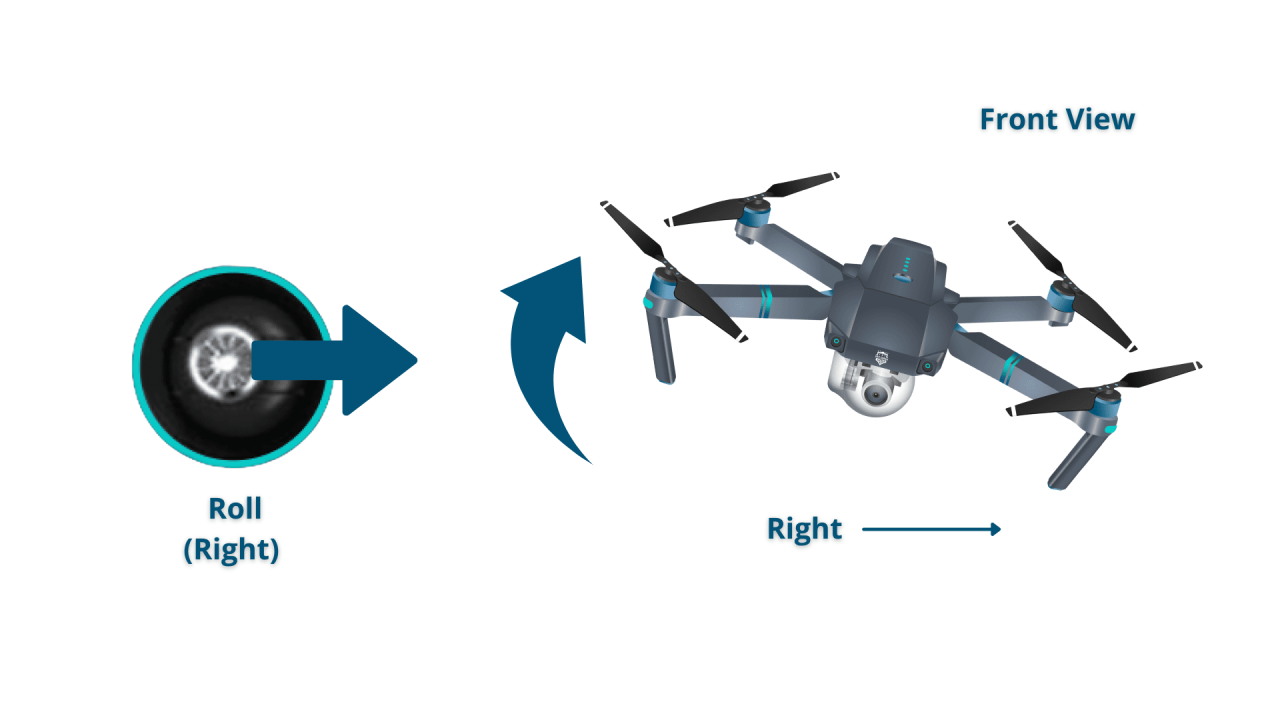How to operate a drone safely and effectively is crucial for both recreational and professional users. This guide delves into the intricacies of drone operation, from understanding the fundamental components and pre-flight checks to mastering flight controls, capturing stunning aerial footage, and adhering to essential safety and legal regulations. We’ll explore everything you need to know to confidently take to the skies with your drone.
Whether you’re a complete novice or seeking to refine your existing skills, this comprehensive resource provides a structured approach to learning, covering practical aspects such as battery management, propeller selection, camera settings, and troubleshooting common issues. We’ll also address legal and regulatory considerations to ensure your drone operations remain compliant and responsible.
Drone Parts and Components: How To Operate A Drone
Understanding the individual components of a drone is crucial for safe and effective operation. This section details the major parts, their functions, and potential failure modes. Proper knowledge of these components allows for effective troubleshooting and maintenance.
Drone Component Overview
| Component | Function | Potential Failure Modes | Troubleshooting Steps |
|---|---|---|---|
| Propellers | Generate thrust for flight. | Cracks, bends, imbalance, wear and tear. | Inspect for damage before each flight; replace damaged propellers. |
| Motors | Rotate the propellers. | Burnout, malfunction, loss of power. | Check motor connections and power supply; replace faulty motors. |
| Flight Controller | Processes data from sensors and controls drone movement. | Software glitches, sensor malfunctions, hardware failure. | Check firmware updates; recalibrate sensors; consider replacement if necessary. |
| Battery | Provides power to the drone. | Low charge, damage, swelling, overheating. | Check battery voltage and health; charge or replace as needed; avoid overcharging or discharging. |
| GPS | Provides location and navigation data. | Weak signal, interference, malfunction. | Ensure clear sky view; check GPS settings; recalibrate or replace GPS module. |
| Camera | Captures photos and videos. | Malfunction, lens damage, poor image quality. | Check camera settings; clean lens; investigate potential internal issues; consider professional repair or replacement. |
Drone Battery Types and Characteristics
Drone batteries come in various types, each with its own characteristics impacting flight time and safety. Understanding these differences is vital for optimal performance and safe operation.
| Battery Type | Capacity (mAh) | Voltage (V) | Flight Time (approx.) | Safety Considerations |
|---|---|---|---|---|
| LiPo (Lithium Polymer) | Varies widely (e.g., 1500mAh – 5000mAh) | Typically 3S (11.1V) or 4S (14.8V) | Varies depending on drone and load. | Flammable; proper charging and storage are crucial; avoid overcharging or discharging. |
| LiFePo4 (Lithium Iron Phosphate) | Varies | Varies | Generally shorter flight times compared to LiPo. | Safer than LiPo, less prone to thermal runaway. |
| LiHV (High Voltage Lithium Polymer) | Varies | Higher voltage than standard LiPo | Potentially longer flight times. | Similar safety considerations to LiPo; requires compatible charger. |
Drone Propeller Types and Flight Performance
Different propeller designs affect a drone’s flight characteristics. Choosing the right propeller is crucial for optimizing performance and stability.
- Slow-spinning, large diameter propellers: Generate high lift, suitable for heavier payloads and slower, more stable flights.
- Fast-spinning, small diameter propellers: Offer higher speed and maneuverability, ideal for acrobatic flight but may consume more battery power.
- Different pitch angles: Affect thrust and speed; higher pitch angles generally result in faster speeds but may require more power.
- Material variations: Carbon fiber propellers are lighter and stronger than plastic ones.
Pre-Flight Checklist and Safety Procedures
A thorough pre-flight checklist and adherence to safety procedures are paramount for preventing accidents and ensuring a successful flight. This section Artikels essential steps to follow before, during, and after every flight.
Pre-Flight Checklist

- Check battery charge level and health.
- Inspect propellers for damage or imbalance.
- Ensure GPS signal is acquired and strong.
- Calibrate the drone’s compass and IMU (Inertial Measurement Unit).
- Check surrounding environment for obstacles and potential hazards.
- Review planned flight path and ensure it’s safe and legal.
Essential Safety Procedures
- Before flight: Check weather conditions, airspace restrictions, and local regulations. Ensure sufficient battery charge and proper propeller installation. Visually inspect the drone for any damage.
- During flight: Maintain visual line of sight with the drone; avoid flying near people, buildings, or obstacles; be aware of wind conditions; monitor battery level continuously.
- After flight: Land the drone safely; power down the drone; store the battery properly; inspect the drone for any damage. Review flight data and footage.
- Legal Considerations: Understand and comply with all local and national drone regulations. Register your drone if required. Obtain necessary permits for commercial or restricted airspace operations.
- Emergency Protocols: If a malfunction occurs, prioritize safe landing. Be prepared to execute emergency procedures, such as returning to home (RTH) if available. Have a backup plan in case RTH fails.
Drone Takeoff and Landing Techniques
Proper takeoff and landing procedures are crucial for safety and drone longevity. The techniques vary slightly depending on the environment.
Open Field Takeoff/Landing: Begin with a gentle throttle increase, allowing the drone to smoothly lift off vertically. Maintain a steady ascent. For landing, gradually reduce throttle, ensuring a smooth, vertical descent.
Urban Area Takeoff/Landing: Choose a clear, open space away from obstacles. Execute takeoff and landing with caution, carefully observing surroundings for potential hazards. Slower and more controlled maneuvers are advisable.
Drone Flight Controls and Navigation
Understanding drone flight controls and navigation methods is essential for safe and efficient operation. This section details the basic controls and various flight modes.
Basic Flight Controls
Most drones use a four-channel control system: throttle, pitch, roll, and yaw. These controls manipulate the drone’s movement in three-dimensional space.
Throttle: Controls the drone’s altitude; increasing throttle causes ascent, decreasing throttle results in descent.
Pitch: Controls movement forward or backward; tilting the control stick forward moves the drone forward, tilting it backward moves it backward.
Roll: Controls movement left or right; tilting the control stick to the left moves the drone to the left, tilting it to the right moves it to the right.
Yaw: Controls rotation around the vertical axis (turning left or right); rotating the control stick left or right causes the drone to rotate accordingly.
Drone Flight Modes
Different flight modes offer varying levels of control and stability, catering to different situations and skill levels.
| Flight Mode | Description | Applications |
|---|---|---|
| GPS Mode | Maintains position and altitude using GPS data. | Stable hovering, precise positioning, autonomous flight. |
| Attitude Mode | Maintains orientation (pitch, roll, yaw) but not position. | Acrobatic maneuvers, more responsive control. |
| Manual Mode | Direct control over all aspects of flight. | Advanced maneuvers, requires significant skill. |
Drone Navigation Using GPS Coordinates and Waypoints
Many drones allow navigation using pre-programmed GPS coordinates or waypoints. This enables autonomous flights along a defined path.
- Plan the flight path and define waypoints using drone software or mobile app.
- Input the GPS coordinates of each waypoint into the drone’s system.
- Initiate the autonomous flight mode.
- Monitor the drone’s progress and ensure it follows the planned path.
- Be ready to take manual control if necessary.
Drone Camera Operation and Image Capture
Capturing high-quality aerial photos and videos requires understanding camera settings and techniques. This section covers essential camera settings and procedures for optimal image capture.
Drone Camera Settings and Their Impact on Image Quality
- Aperture: Controls the amount of light entering the lens; wider apertures (lower f-numbers) allow more light, creating a shallower depth of field (blurred background).
- Shutter Speed: Controls the duration the sensor is exposed to light; faster shutter speeds freeze motion, slower speeds blur motion.
- ISO: Measures the sensitivity of the sensor to light; higher ISO values allow shooting in low light but may introduce noise (grain).
- White Balance: Adjusts colors to compensate for different lighting conditions.
Capturing High-Quality Photos and Videos
- Choose the appropriate camera settings based on lighting conditions and desired effect.
- Position the drone for optimal composition and framing.
- Use a steady hand or consider using a gimbal for smoother footage.
- Shoot in RAW format for maximum image quality and post-processing flexibility (for photos).
- Monitor battery level and storage space during the flight.
Tips for Professional-Looking Aerial Photography and Videography
- Shoot during the golden hour (sunrise and sunset) for warm, soft lighting.
- Plan your shots carefully and consider the composition and perspective.
- Experiment with different angles and perspectives.
- Use post-processing techniques to enhance your photos and videos.
- Practice smooth camera movements to avoid jerky footage.
Drone Maintenance and Troubleshooting
Regular maintenance and prompt troubleshooting are essential for keeping your drone in optimal condition and extending its lifespan. This section provides guidance on routine maintenance and common problem-solving.
Routine Drone Maintenance

- Clean the drone body and propellers after each flight to remove dirt and debris.
- Inspect propellers for cracks, bends, or damage before each flight.
- Store the battery properly in a cool, dry place, away from direct sunlight.
- Check battery health regularly using a battery analyzer.
- Inspect all connections and screws for tightness.
- Perform firmware updates as recommended by the manufacturer.
Common Drone Problems and Solutions
| Problem | Cause | Solution | Prevention |
|---|---|---|---|
| Drone won’t power on | Low battery, faulty battery, damaged power switch | Charge battery, replace battery, check power switch | Regular battery checks, careful handling |
| GPS signal loss | Obstructions, weak signal, GPS module malfunction | Relocate to an open area, recalibrate GPS, check GPS module | Fly in open areas, regular calibration |
| Propeller malfunction | Damaged propellers, motor issues | Replace damaged propellers, check motors | Regular inspection, careful handling |
| Poor image quality | Dirty lens, incorrect camera settings | Clean lens, adjust camera settings | Regular cleaning, understanding camera settings |
Drone Malfunction During Flight and Emergency Landing Procedures, How to operate a drone
If a drone malfunctions mid-flight, immediate action is crucial to ensure safety and minimize damage. Emergency landing procedures vary depending on the drone model and situation but generally involve prioritizing a safe landing area.
- Assess the situation and identify the cause of the malfunction (if possible).
- If the drone has an RTH (Return to Home) function, activate it immediately.
- If RTH is unavailable or fails, attempt to manually control the drone to a safe landing area.
- Prioritize a clear, open area for landing.
- Reduce throttle gradually for a controlled descent.
- After landing, inspect the drone for damage.
Legal and Regulatory Compliance
Operating a drone requires adherence to various regulations and laws that vary by region. Understanding and complying with these regulations is crucial for legal and safe drone operation.
Understanding drone operation involves mastering several key skills, from pre-flight checks to navigating airspace regulations. Learning how to control the drone itself is crucial, and a great resource for this is the comprehensive guide on how to operate a drone. This knowledge, combined with practice, will enable you to confidently and safely operate your drone, ensuring both successful flights and adherence to safety protocols.
Drone Regulations and Laws
Drone regulations are constantly evolving. Examples include registration requirements, limitations on flight altitude and distance, restrictions on flying near airports and other sensitive areas, and rules regarding data privacy. Always check with your local aviation authority for the most up-to-date information specific to your location. For instance, in the USA, the FAA (Federal Aviation Administration) sets the rules, while other countries have their own regulatory bodies.
Obtaining Necessary Permits and Licenses
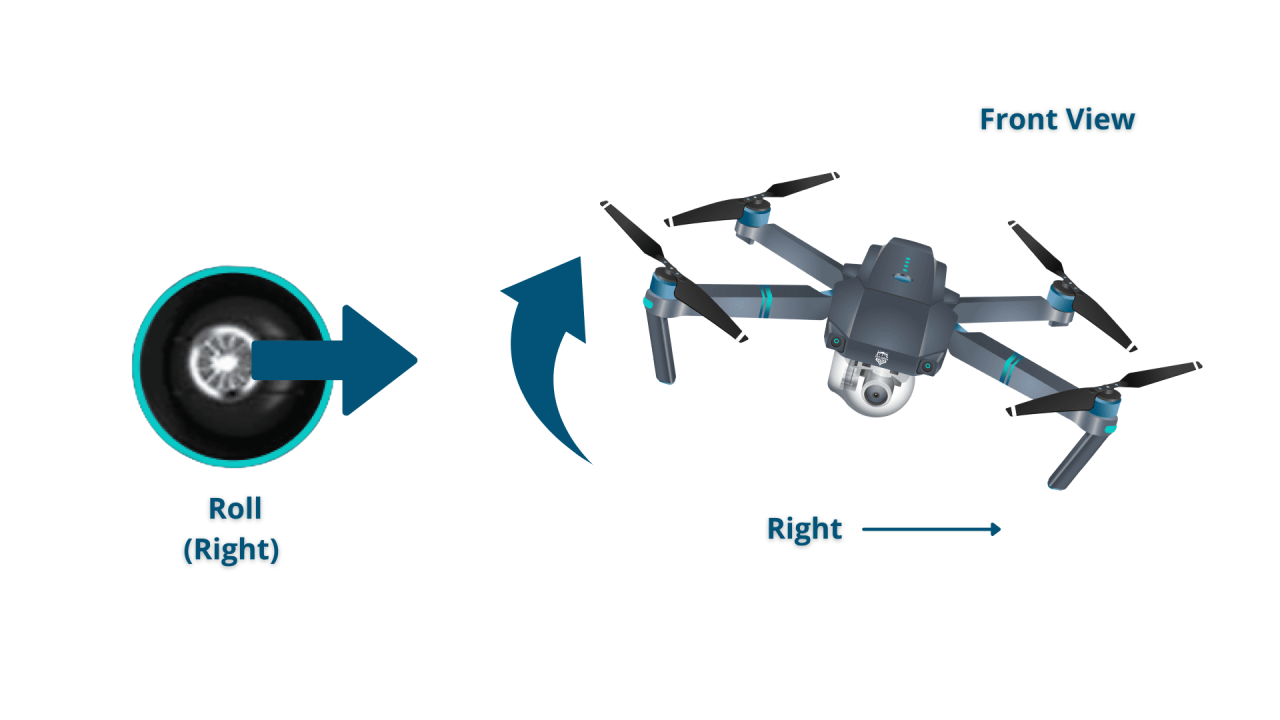
Depending on your intended use (e.g., recreational, commercial), you may need to obtain permits or licenses. The process usually involves applying through the relevant aviation authority, providing necessary documentation, and potentially undergoing training or testing. For example, commercial drone operations often require specific licenses and certifications.
Airspace Restrictions and No-Fly Zones
Several airspace restrictions and no-fly zones exist to protect public safety and national security. These areas may include airports, military bases, and other sensitive locations. It’s crucial to be aware of these restrictions and avoid flying in prohibited areas. Many drone apps provide real-time airspace information.
Successfully piloting a drone involves understanding its controls and adhering to safety regulations. Learning the basics, from pre-flight checks to maneuvering, is crucial for safe and effective operation. For a comprehensive guide covering all aspects, including legal considerations, check out this excellent resource on how to operate a drone. Mastering these skills ensures responsible drone use and enhances your overall experience.
| Airspace Classification | Limitations |
|---|---|
| Class A Airspace | Generally prohibited for drone operation. |
| Class B Airspace | Requires special authorization. |
| Class G Airspace | Generally allows drone operation but with restrictions. |
| Prohibited Airspace | Completely off-limits to drone operation. |
| Restricted Airspace | Requires specific authorization. |
Mastering the art of drone operation involves a blend of theoretical knowledge and practical application. By understanding the mechanics of your drone, implementing robust safety procedures, and adhering to legal requirements, you can unlock the full potential of this exciting technology. Remember, responsible drone operation is key to ensuring both your safety and the safety of others. This guide serves as a foundational resource, and continued practice and learning will further enhance your skills and confidence in navigating the skies.
Answers to Common Questions
What is the best type of drone for beginners?
Many user-friendly drones with GPS stabilization and automatic return-to-home features are ideal for beginners. Look for models with intuitive controls and crash-resistant designs.
How often should I calibrate my drone’s compass?
Calibrating your drone’s compass before each flight is recommended, especially if you’ve transported it or experienced magnetic interference.
What should I do if my drone loses GPS signal?
If your drone loses GPS signal, immediately switch to a lower flight mode (like Attitude mode) and carefully guide it back to your location. Be prepared for a potential emergency landing.
How do I clean my drone’s camera lens?
Gently clean your drone’s camera lens with a microfiber cloth to remove dust and debris. Avoid using harsh chemicals or abrasive materials.